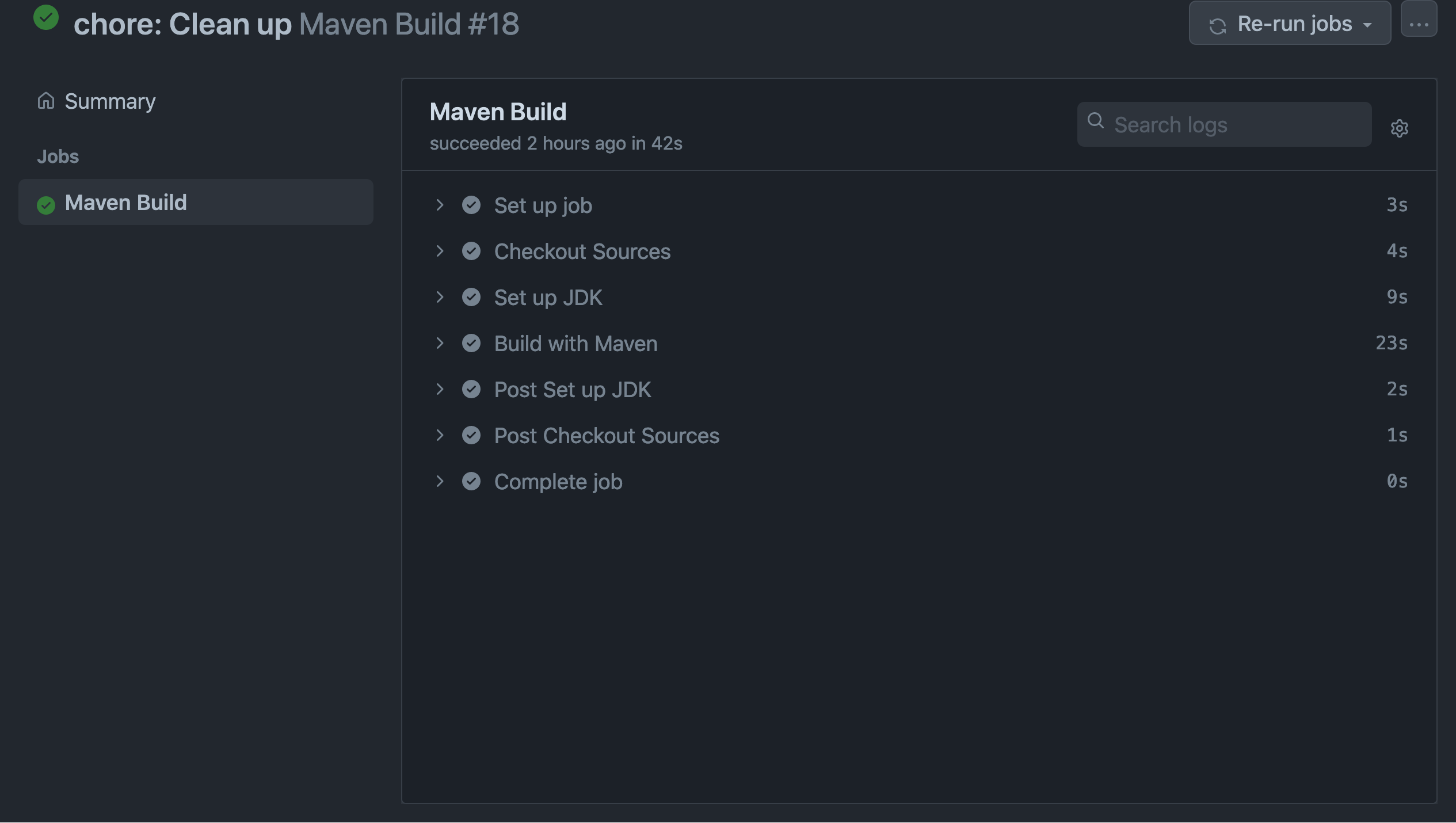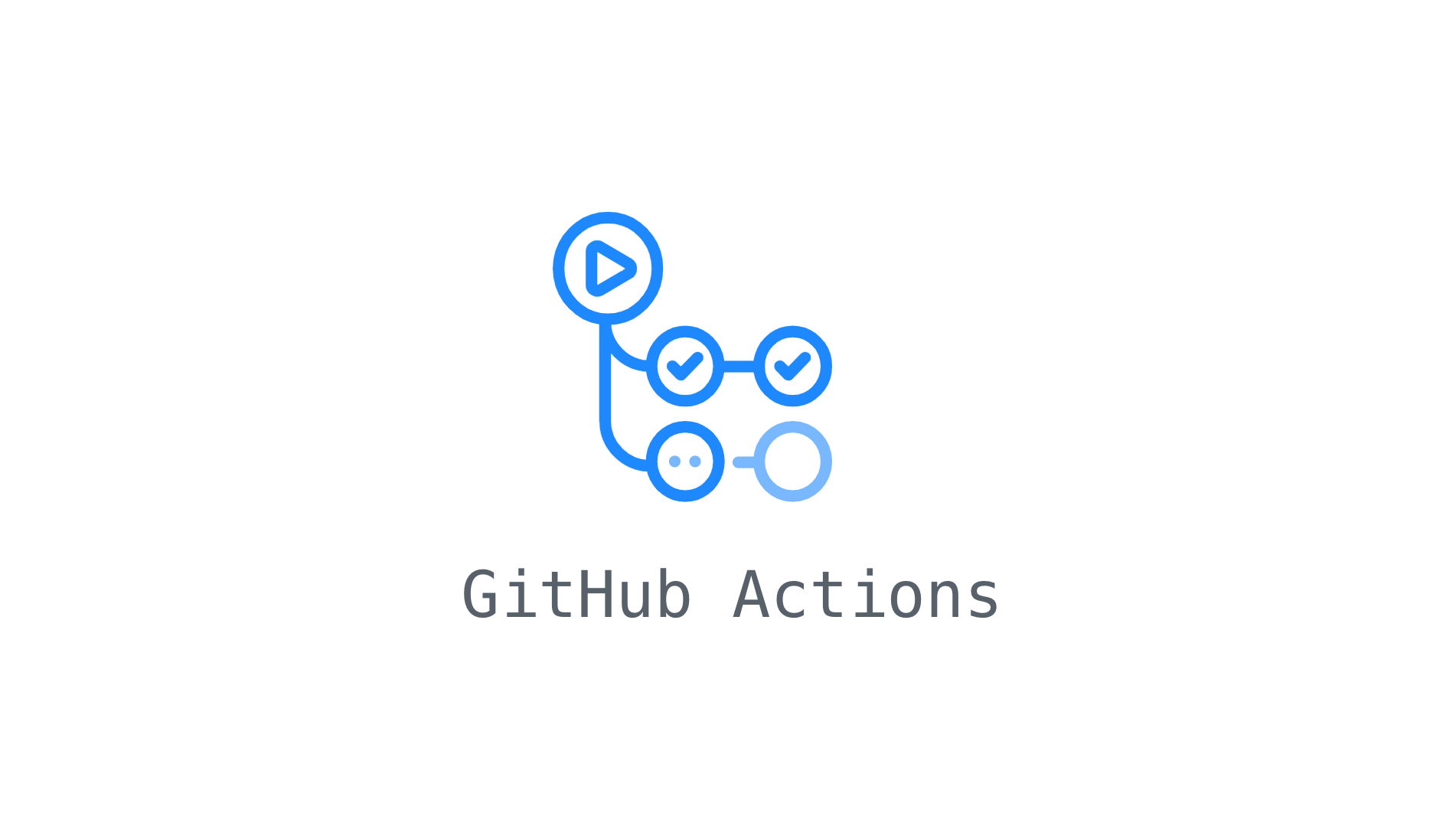
GitHub Actions makes it easy to automate all your software workflows, now with world-class CI/CD. Build, test, and deploy your code right from GitHub. Make code reviews, branch management, and issue triaging work the way you want.
Create the directory
$ mkdir -p .github/workflows
Create the yaml file
$ touch .github/workflows/maven.yml
Copy this content
name: Maven Build
on:
push:
branches:
- main
jobs:
build:
name: "Maven Build"
runs-on: ubuntu-latest
steps:
- name: "Checkout Sources"
uses: actions/checkout@v2
with:
fetch-depth: 2
- name: "Set up JDK"
uses: actions/setup-java@v2
with:
distribution: "temurin"
java-version: 11
cache: "maven"
- name: "Build with Maven"
run: mvn verify
Commit and push to Github
$ git add .github && \
git commit -m "maven build action"
Enjoy your builds
Go to the actions tab for your repository over github.com:
https://github.com/${USER}/${PROJECT}/actions/workflows/maven-build.yml